InfernalSynth
An open source semi-modular VST3 and CLAP synthesizer and effect plugin.NOTE: project superseded by Firefly Synth.
Requirements
64-bit Windows 7+ and a CPU with AVX support.VST3 tested in REAPER, Bitwig Studio, Renoise, Cakewalk and FL Studio.
CLAP tested in REAPER and Bitwig Studio.
Download
When in doubt, you want the release version.About
Infernal on KVR: https://www.kvraudio.com/product/infernalsynth-by-sjoerdvankreel.Read the manual: https://github.com/sjoerdvankreel/infernal-synth/blob/main/MANUAL.md.
Read the changelog: https://github.com/sjoerdvankreel/infernal-synth/blob/main/history.txt.
See the github page for details and source code: https://github.com/sjoerdvankreel/infernal-synth.
Contact
For questions, feedback or constructive criticism use the github project or contact me directly at sjoerdvankreel at gmail.com.Install
Extract the zip archive and copy the InfernalSynth folder(s) to C:\Program Files\Common Files\(VST3/CLAP). See the changelog for which versions can run side-by-side and which versions should replace a previous release. For windows 7 and 8, you'll also need Microsoft's VC++ redistributable package, see the X64 download over here: https://learn.microsoft.com/en-US/cpp/windows/latest-supported-vc-redist?view=msvc-170. Note: you have to keep the folder structures intact, including binaries, presets and themes. InfernalSynth ships as a folder, not a single file.Demos
| Acid line |
|
| Mono lead |
|
| Percussion |
|
| Oscillators |
|
| Default fx |
|
| Demo track 1 |
|
| Demo track 2 |
|
| Demo track 2 (mastered) |
|
Screenshots V1.2
See screenshots for all themes.
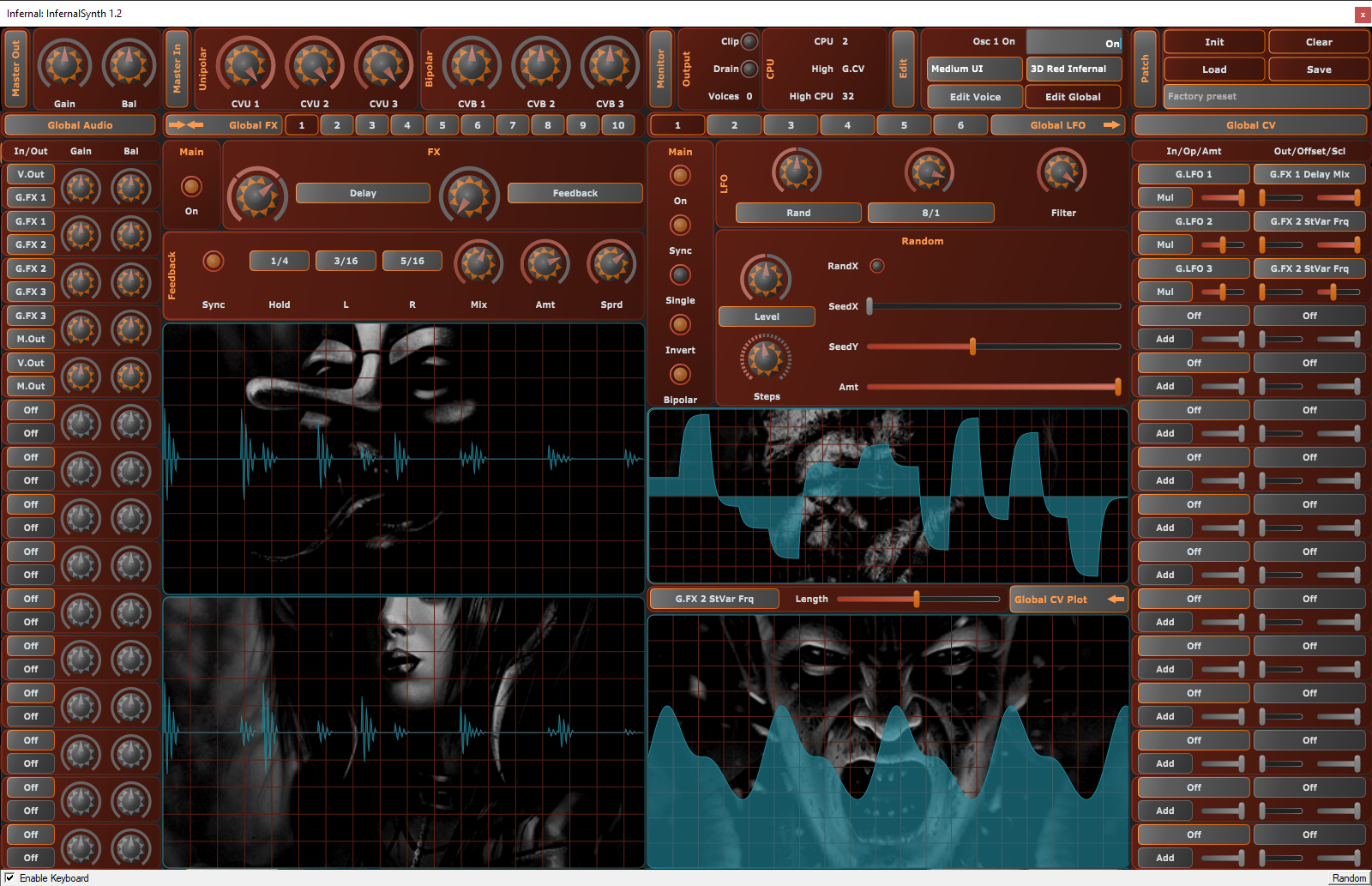
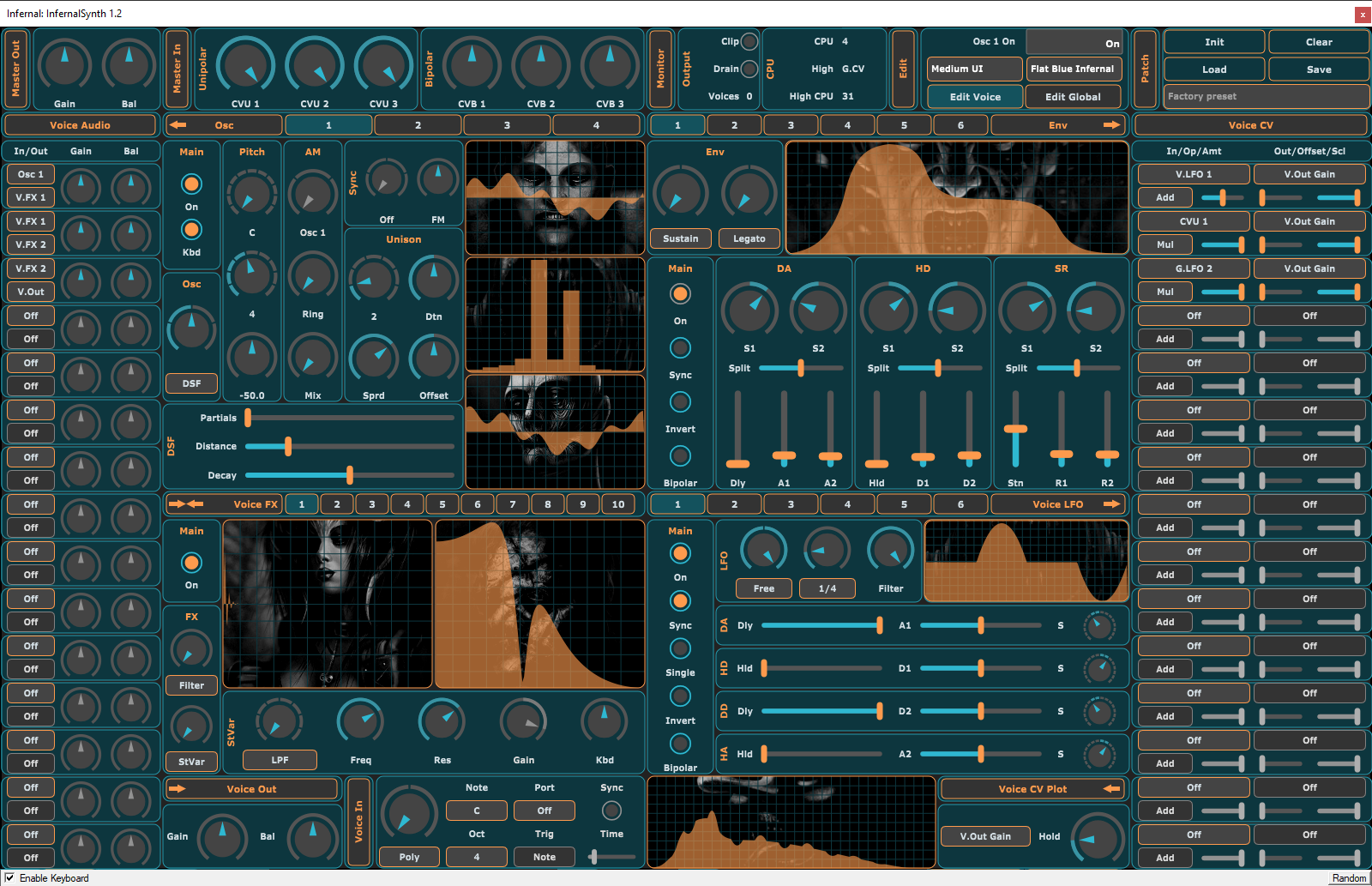

Screenshot V1.1
